RPG Maker VX Ace
Splash Screen Map
Introduction
This script allows you to create splash screens using events. When the player launches your game, a special "splash screen map" will be loaded and start running.
You can use events in this splash screen map to set up your opening sequences, such as any splash screens using "show picture" events, animations, messages, screen fade-in fade-out effects, and so on.
You can create unique splash screens with no scripting knowledge required!
Screenshots
Video
The Code
License Terms
Attribution 3.0 Unported - You must attribute the work in the manner specified by the author or licensor. Commerical use allowed.
Instructions
In the script editor, place this script below Materials and above Main
Usage
In the configuration, set the ID of the map you want to designate as the
splash screen map, and then just set up your scene in the selected map.
Skipping the scene
You can create a “skip” button for players to skip the splash screen in
the configuration.
Camera Positioning
Chances are, your player’s start position is not in this splash screen map, so the camera will just centered at (0, 0). If you want to set the camera to a particular position, create an event and set its name to “START”
Ending the scene
To finish the splash screen and go to the title scene (or another scene),
make the script call
Credits & Thanks
Comments (0)
Leave a Reply
You must be logged in to post a comment.

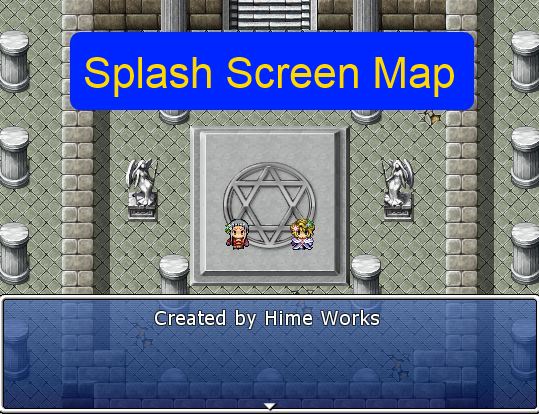
Guest
I keep getting this error, Script 'Splash Screen' Line 17: SyntaxError Occurred
embedded document meets end of file.
What's this mean or what am I doing wrong?