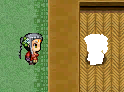RPG Maker VX Ace
Character Flash
Introduction
This script allows you to have characters on your map start flashing. You can choose how long the flash should be and the color of the flash, as well as the number of times it will flash.
If the character flashes more than once, then it will flash at a constant rate specified by the duration. Note that if a character will flash endlessly, you must explicitly turn off the flash.
Good for highlighting events or characters during cut-scenes.

Screenshots
The Code
License Terms
Attribution 3.0 Unported - You must attribute the work in the manner specified by the author or licensor. Commerical use allowed.
Instructions
Download
Get it at Hime Works!
Installation
Place this script below Materials and above Main.
Usage
To make a character flash, make the script call
character_flash(id, duration) character_flash(id, duration, loop) character_flash(id, duration, loop, color)
Where ID is
-1 for the player 0 for the current event 1 or higher is the specified event ID
The duration is the number of frames that you want it to flash.
Loop is the number of times it will loop. By default, it will only loop once (1), but you can have it loop infinitely by passing in 0. If it loops infinitely, then you will need to manually end the flashing, using the script call
end_character_flash(id)
The color of the flash is a Color object. If the color is not specified, it defaults to white. See example below for specifying colors.
Example
To have event 3 flash red (RGB value 255,0,0), looping endlessly at a rate of 60 frames per flash, make the script call
color = Color.new(255, 0, 0) character_flash(3, 60, 0, color)
Credits & Thanks
Hime Works