RPG Maker VX Ace
V’s Progress Window
Introduction
This Script creates a window that displays a gauge for game progress. It also allows you to write a brief description of whats happened in the chapter/game so far. You can change the description, chapter number and bg image.
Features
this script creates a game progress window that displays a gauge,
the current chapter(or whatever you want to call it.) and a description of
the chapter so far. If you choose not to use the menu command then the script
call for the window is SceneManager.call(Prog_Scene).
Screenshots
The Code
License Terms
Attribution 3.0 Unported - You must attribute the work in the manner specified by the author or licensor. Commerical use allowed.
Frequently Asked Questions
Q: I keep getting an error?
A: Make sure you have imported the background pictures into the Graphics/Pictures folder.
Q: What is the script call to view this window?
A: SceneManager.call(Prog_Scene)
Instructions
Copy and paste the script under the Materials section and above the Main section.
You can access the window by using SceneManager.call(Prog_Scene) in a script call if you choose not to use the menu command.
*Remember to use quotes around you bg, chapt_name, and text.
To add a new entry use add_chapt_info(page, bg, chapt_name, text)
To change the font use change_prog_text_font(text)
To change the text size use change_prog_text_size(text)
To change the text x position use change_prog_text_x(integer)
To change the text y position use change_prog_text_y(integer)
To toggle the menu command use menu_command(true or false)
To add to the game progress gauge use add_progress(integer)
To remove from the game progress gauge use remove_progress(integer)
To toggle the menu command use menu_command(true or false)
To add to the game progress gauge use add_progress(number)
Author Notes
Script number four and counting. Please feel free to leave any comments, feedback or complaints below.
Compatibility
There should not be any issues, if any are found please write them below.
Version History
~v1.0
In v1.0, this script creates a game progress window that dispalys a gauge,
the current chapter(or whatever you want to call it.) and a discription of
the chapter so far. If you choose not to use the menu command then the script
call for the window is SceneManager.call(Prog_Scene) you must set the value
of the max game variable at the start of the game.
~v1.1
In v1.1, I’ve taken out the variable control and set it all on script calls.
I’ve also added two more commands.One allows you to toggle the menu command,
the other is to add progress to the gauge.
~v1.2
In v1.2, I added the game_variable option to fill the gauge again. I also
added some options for the x and y values as well as font and font size.
Also new to the script is a scroll feature to view the progress text.
~v1.3
In v1.3, I added a command to change the color of the gauge in game via
script call change_gauge_color(V’s_Color_ID). I have also fixed a bug with
with the add_progress script call and I added a script call to
remove_progress.
~v1.4
In v1.4, I’ve combined the change_prog_bg, change_prog_chapt, and
change_prog_text script calls and made it so you can add new entries with
one command instead of three. With that said, I have also added a left/right
page control to veiw the other chapters.
Credits & Thanks
Diamondandplatinum3 on youtube for the great tutorials.
Terms & Conditions
I do not mind sharing credit for this script if alterations to the script
are made. I am not making this script for commercial uses. If anyone wants
to use this script in one there games just give credit to any and everyone
who took part in creating it.
Comments (0)
Leave a Reply
You must be logged in to post a comment.

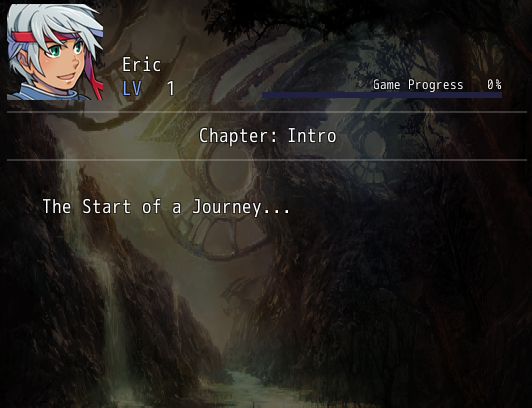
dgenxp
Hi im new here i tried this script in my project and i keep getting an error
[quote]
Script 'GameProgress' line 561: NoMethodError occurred
undefined method '[]' for nil:NilClass
[/quote]
Im no ruby coder so this is greek to me i checked the line it says
@bg_image = $game_system.chapter_info[$game_system.current_page][0]
is there a piece of the code missing as this error seems to be saying there is no method associated with this line of code
i am using VXace i tried changing the bg image as a script entry but i was completely fruitless please help me i will be forever in your debt if you can help me resolve this