Touched By Vita
Touched by Vita
You may or may not have heard that Sony Entertainment has released their new hand held gaming system recently the Play Station Vita (PSV). Anyone who reordered a system was able to play a week in advance. Similarly, Sony reps were hired by third party advertising agencies and sent a PSV early in order to prepare for an in store demonstration. I fall into the latter category and had the honor of demoing the Vita in Future Shop and Wal-mart.
I was sent 1 PS Vita, 2 Games(Mod Nation Racers, Little Deviants) and 1 4G memory stick. On top of that I was also given information regarding the system, its games, future games and system specs. Because they sent me such detailed and extensive information I figured why not compile it into something informative and present it to people who want to know, and that is what you are reading.
Gaming
If you don't already know, then I will be the first to tell you the Vita does not play UMD's (the game cartridge for PSP). The does have its own format simply know as Game Cards. To use the Vita a serious gaming system it is definitely recommended you buy a Memory Card.
So far from the games I have played developers do not seem to be forcing players to use touch or motion features unnecessarily, and some games are even giving the option to choose either control scheme.
Below are three links with varying games listed. Using these lists you can help determine whether now or later is the time for you to buy a PSV.
Current Cross Platform Games
- MotorStorm RC
- Top Darts
- Hustle Kings
- WipEout HD
- WipEout 2048 HD Fury DLC
- Ultimate Marvel vs. Capcom 3 DLC
Feature Overview
Below I will go over each feature and explain what their intended purpose and current function are.
Online
With two versions of the system, one including wifi capabilities, and one including both wifi and 3G (cell phone internet) data plan capabilities, the right PSV will go online anywhere a cell phone can. With that multiplayer online gaming can be had anywhere. Additionally, you will be able to give in game gifts to players based on real world locations (pending game developer inclement). Imagine I am playing a hack and slash sword game, I walk to my local coffee shop where they have wifi access, I use an in game feature to place a gift on the ground, and any Vita user playing that game who goes to that local can receive my gift. Add in a 3G network, and users could potentially be placing rare and unique items for game use anywhere in the real world.
NOTE: The 3G network is not available in Canada yet, as a provider has not been chosen by Sony. This may be the same in other regions.
Cameras
The system has two built in cameras, one rear and one front facing. Both cameras come with the ability to record, with the front camera focusing on recording the user and the rear camera focusing on recording environment.
The front camera lends itself perfectly to applications like Skype, allowing Vita users to video chat with other Skype users, effectively turning your Vita into a free(Skype to Skype) cell phone (using a paid for 3G data plan, or wifi connection).
The rear camera can be used to record footage, show video chatters what you are seeing, or even record your environment for interaction within games. One mini game in little deviants, turns on the rear camera to allow you to see your environment and shoot small flying planes that appear to fly around your world.
Touch Screen
With a 5 inch (16:9), ~960 x 544, 16 million colors, OLED capacity type multi touch screen, you can’t quite go wrong. I have used smart phones, this is no smart phone. This is a ‘Touch Screen’ plain and simple, it works much better than any smart phone I have ever used.
You will find that the touch screen is however the main user interface for the menus inside the Vita. This does annoy me, and many people who tried the PSV demo immediate tried to control the menus with the directional pad, or the analog stick and I had to tell them, hey it’s touch screen. But then it became second nature.
I strongly recommend buying protective screen films. They are roughly $4 for pack of 2 films, and they are worth every penny.
Rear Touch Pad
What’s a rear touch pad? It’s a touch screen on the back of the controller with no screen. Example uses include, binding L2 and R2 for PS3 games, one little deviant mini game is a classic arcade style shooter, but as the guys appear you can only attack enemies with their back to you. If they are facing forward you have to ‘shoot’ them by tapping the back of the system in the appropriate corresponding rear touch pad area.
The applications for this could be endless, I could see use for beat/music style games, for skill based mini games, and much more.
Six-Axis Motion
That’s right, its basically a PS3 controller too. Use the controller as a plane or car, maybe a jump or dodge function. Again the limits are endless. The one noteable down side to this is that you have to literally look at the object you are trying to move, it can become distracting, but I suppose that’s part of the challenge!
Sound
That’s right sound. Why? Because if you owned a PSP, you know using voice on it wasn’t exactly easy (unless you bought the right piece when it was common). The PSV however has a built in microphone and stereo speakers. And it fully supports standard headphones. That’s right, Skype ready and goes on a 3G network.
Feature Testing
Using the Welcome Park app, you can test the different features listed above.
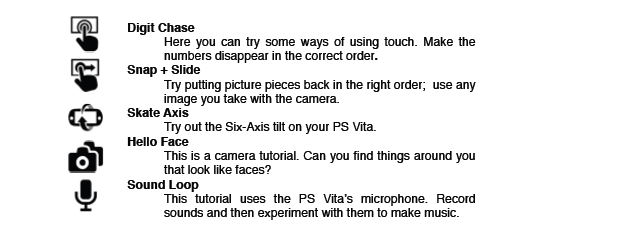
Bluetooth 2.1
It even allows you to pair your favorite Bluetooth devices to it. I have yet to research as far as what is compatible, but rest assured headsets are.
Built in GPS
This is used for the ‘leaving game gifts’ function, and the system does not yet have an app that utilizes this function fully. Someone will inevitably create a GPS app for it. Imagine using your PSV as your car’s navigation system.
Applications
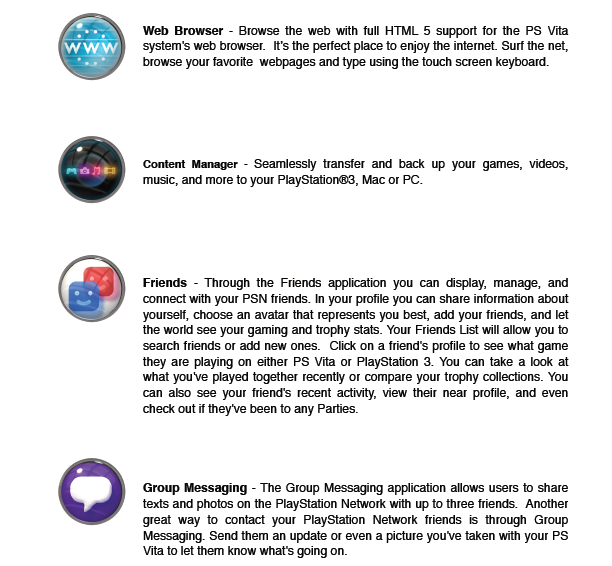
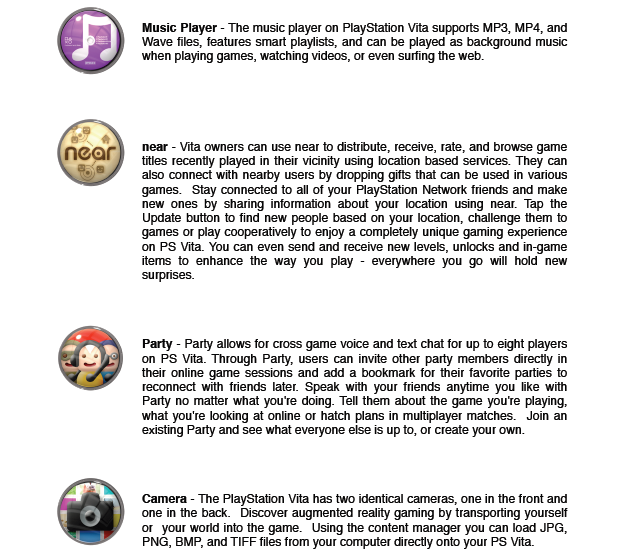
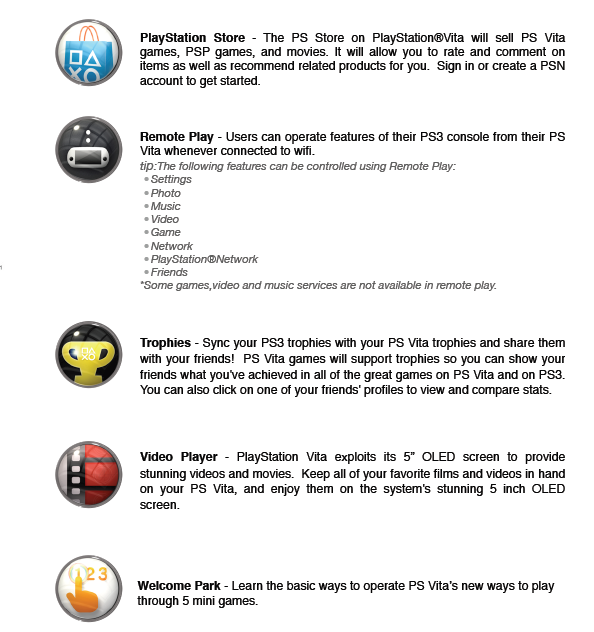
Vita Official Accessories
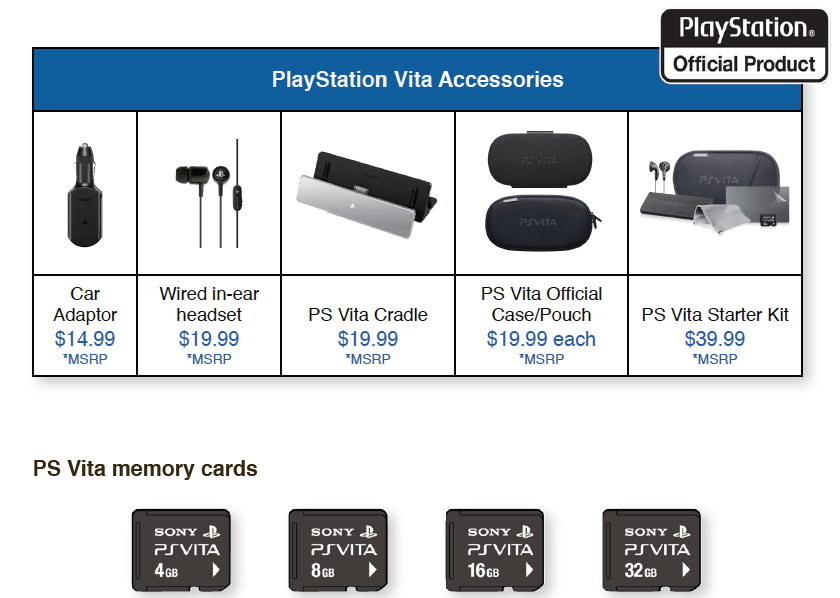
Spec Specifics
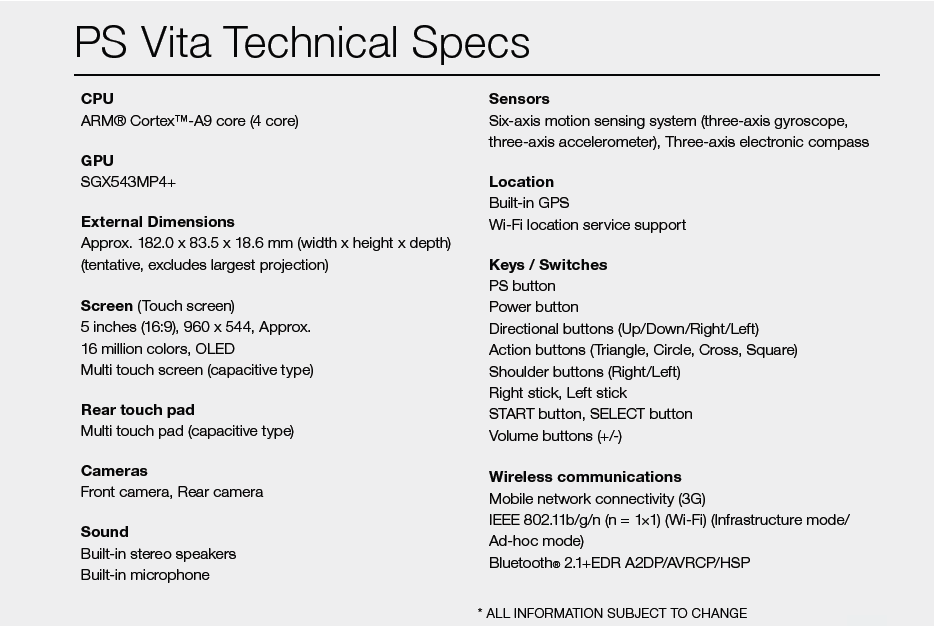
Q&A
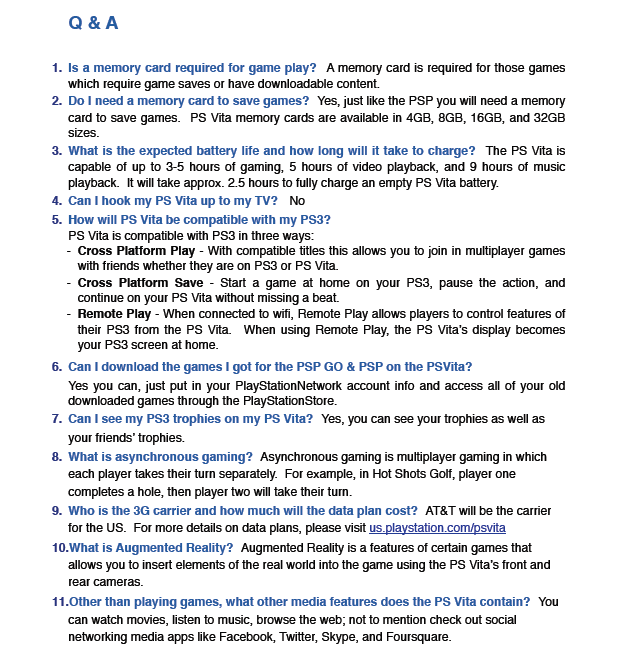
Conclusion
I decided against buying one. Mostly because I rarely have the time to power game these days, and I couldn't justify the money on a day one product if I am not going to actively use it. However, I would recommend this system to anyone who likes to video game, or anyone who takes trips or travels a lot. This system gives me huge hopes for the PS4 and what it will bring when the time comes. Sony has definitely stepped up the hand held gaming industry with this release.
For more information and to stay in touch with all things Vita check out their blog.
Sony Vita Official Blog



0 Comments
Recommended Comments
There are no comments to display.
Please sign in to comment
You will be able to leave a comment after signing in
Sign In Now