- 0
Sign in to follow this
Followers
0
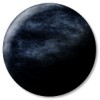
Minkoff Animated Battlers Enhanced - Help [RESOLVED?]
Asked by
CrimsonInferno
-
Recently Browsing 0 members
No registered users viewing this page.

I'm trying to get this script to work. Its Minkoff's of course.
Do you see the girl with green hair on the right of the screen? Where your party goes. I'm trying to change her into....look below Minkoff's image.
Into this little guy.
Into one of these. Now, I know what you're thinking. `Crimson, you can't use VX characters as XP characters.' But I can, I did and I will.
I don't know how I'd go about changing the green hair girl to my blue haired guy...
If this can't be done for VX characters, how would I go about doing it with XP generated characters? I've tried my very best to read through the comments on the other forums and they said mess with variables or something in the script - I can't do it Y.Y
If it can't be done for Minkoff's script, than I am willing to use Sideview Battle System Tankentai XP.
The script is sooo confusing to me right now. I barely have time after school to write in my novel and than sit down and learn scripting. That'll have to wait when my novel is done before I can actually learn.
So, anyone have any help they can offer a girl who doesn't know shiz about the script?
P.S
The people on the other forum said I had to switch some parts around in the script...I don't know if they were messing with me, but I'm not sure...
Share this post
Link to post
Share on other sites