- 0
Sign in to follow this
Followers
0
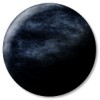
Sideview Battle System Tankentai XP and more?
Asked by
CrimsonInferno
-
Recently Browsing 0 members
No registered users viewing this page.

I have a very quick question to ask.
In the script Sideview Battle System Tankentai XP, how do I get the enemies to be actors?
As a example, I will use this:
I want this dude to appear in Ultima Weapon's place in this image. But without the giant black shadow :lol:
So, does anyone know if this works? Or should I search up Minkoff's battle script?
Also, while eventing or making a cut scene (I've watched countless videos on youtube) how would I make a scene stop replaying? For example, my character goes up to a lady and asks for a dance. If you say no, you don't get another chance with her and if you say yes, she dances with you. But, I can make the scene well, I just can't keep it from replaying the next time I would talk to this lady.
Well, thank you for reading this everyone :)
Share this post
Link to post
Share on other sites