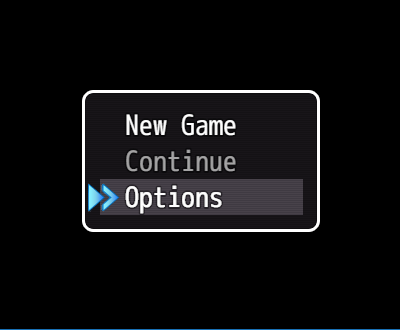RPG Maker MV
Galv’s Animated Menu Cursor
Introduction
Just a simple one to add some visuals to the menu commands.
Features
Use an animated image to display next to your menu commands. Settings include tweaking it’s location, animation speed, frames, command indents, etc.
Screenshots
License Terms
Attribution 3.0 Unported - You must attribute the work in the manner specified by the author or licensor. Commerical use allowed.
Instructions
– Copy the "GALV_CursorImage.js" file into your project’s /js/plugins/ folder.
– Copy the "WindowCursor.png" file into your project’s /img/system/ folder (or make your own!)
– Activate plugin using the ‘Plugin Manager’
– Read the help file and examine the demo to learn how it works.
Click here to download >>
Terms & Conditions
Free to use in any RPG Maker MV project including commercial. Please credit "Galv".