RPG Maker XP
ACE Menu Engine
Introduction
With this script, you can add, remove, and rearrange menu commands as you see fit. In addition to that, you can add in menu commands that lead to common events or even custom commands provided through other scripts.
This script also provides window appearance management such as setting almost all command windows to be center aligned or changing the position of the help window.
Features
~ Debug Shortcuts (Only during $TEST and $BTEST mode)
During testplay mode, pressing F5 while the main menu is active will fill all party members’ HP and MP to full.
~ Moving Backgrounds
You can choose from 9 default backgrounds that are found in the Menu/Background folder in the game files. While changing the settings in the module
~ Add and removing scenes can be down easily now through the module without having to reconfigure the menu.
~ You can now have moving battlers in the menu.
MOVING_ACTOR = True | False: to choose if you want the characters to move in the main menu.
Screenshots
The Code
Downloads
License Terms
Attribution 3.0 Unported - You must attribute the work in the manner specified by the author or licensor. Commerical use allowed.
Frequently Asked Questions
Instructions
Scroll down and edit the module as you see fitting for your game.
Compatibility
Scripts that are compatibility with the Engine:
scripts that may conflict with this Engine are stated in the comments in the SECTIONS.
For info on script order go here: Bigace360’s Script Order
Version History
06.29.2012 (v1.00)
– Initial Release
07.11.2012 (v1.10)
– Added Moving Characters to the Menu Scene
08.26.2012 (v1.21)
– Improved Coding
– You can now add a custom layout
09.07.2012 (v1.22)
– Fix issue with custom event
09.23.2012 (v1.34)
– Improved Coding
– Compatibility with TP System
– Compatibility with Window_GameCompletion
– Compatibility with ACE Menu Location Window
– Added Multi Variable window
01.22.2013 (v1.38)
– Improved Coding
– Fixed the placement of the HP, SP, and EXP.
– Fixed issue with the custom_commands and events
– Fixed compatibility with my other upgraded ACE Menu System scripts
02.05.2013 (v1.40)
– Improved Coding
– Added an option to turn off access to any scene.
Credits & Thanks
Bigace360, for the script.
Terms & Conditions
Comments (9)
How can i stop menu being shown when you start the game?
Sorry just delete the script that says 'Scene_Title [edit]' in the Script Editor. I meant to get rid of that before but forgot. It I'll be gone by the next update.
[b]Updated: August 26, 2012 (v1.21) [/b][list]
[*]Improved Coding
[*]You can now add a custom layout
[/list]
Updated: February 5, 2013 (v1.40)
– Fix issue with custom event
– Improved Coding
– Compatibility with TP System
– Compatibility with Window_GameCompletion
– Compatibility with ACE Menu Location Window
– Added Multi Variable window
– Fixed the placement of the HP, SP, and EXP.
– Fixed issue with the custom_commands and events
– Fixed compatibility with my other upgraded ACE Menu System scripts
– Added an option to turn off access to any scene.
Leave a Reply
You must be logged in to post a comment.

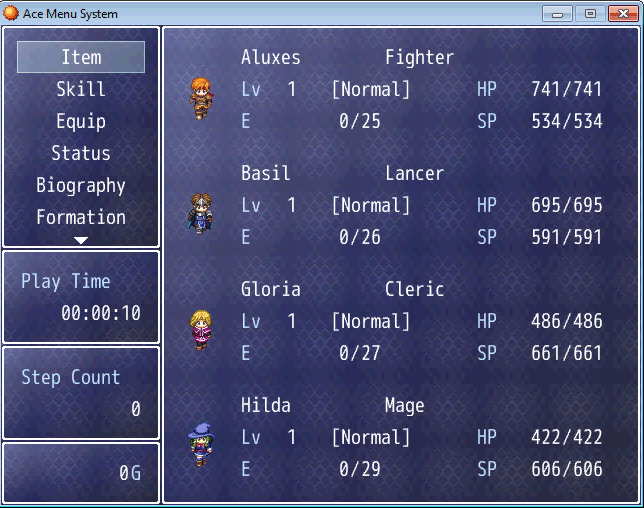


Polraudio
Very nice menu. Think you could add background animation to all menu scripts(item, status, etc…)?
Bigace360
Well actually I'm about to create all those, but they'll stand alone as well so people only wanted the Equipment scene, they can just download that. Any ways I should have a Status and Equipment out some time this week, now that I'm getting a better hand of this.
Jon Bon
Wow. Great stuff, this is an extremely useful tool. You have an excellent mind for execution. I recommend this to pretty much anyone who wants to make their game not look 'stock'.
Bigace360
[b]Update v1.10 (7.11.2012)[/b]
● Added Moving Characters to the Menu Scene
[center][img]http://bigaceworld.files.wordpress.com/2012/06/moving-actors.gif[/img][/center]
CrimsonInferno
Amazing script! Thanks for making and sharing it with us, bigace!
Can't wait to implement it in Black Moon.’ /></p></div></article></li><li id="comment-3603"><article id="comment-article-3603" class="comment byuser comment-author-lars03 odd alt thread-odd thread-alt depth-1 uk-comment uk-visible-toggle uk-comment-primary" tabindex="-1"><header class="uk-comment-header uk-position-relative"><div class="uk-grid-medium uk-flex-middle" uk-grid><div class="uk-width-auto"> <img alt=)

lars03