RPG Maker XP
Grid Inventory Script
Introduction
This is an edit of the old Diablo Item Style script. It fixes (hopefully) all of the previous version bugs and adds some new features. Before installing it on your game, make sure you have adapted your database. Check script for more info.
Features
– Grid based inventory;
– Item sizes are defined by you;
– Move, equip and delete item on inventory;
– Big equipment icons or 24×24 ones;
– Equipping items directly on inventory;
Screenshots
The Code
Downloads
License Terms
Attribution 3.0 Unported - You must attribute the work in the manner specified by the author or licensor. Commerical use allowed.
Instructions
All you have to do after installing the script is changing the configuration variables and updating your database, or copying the demo’s database to your project.
Author Notes
If you need help with anything, please message me or mail me at scripts.gus@gmail.com
Version History
v1.0
Script released.
v1.1
Fixed a bug related to removing items using events.
Credits & Thanks
Many thanks to DarkSchneider, the original script author.
Special thanks to Schwarz for the draw_line methods.
Thanks to Blizzard for the big icons used in the demo.
A special thanks to my friends at UndRM, even though our project didn’t worked it got me into scripting, so I’m happy with that.
Comments (5)
Leave a Reply
You must be logged in to post a comment.



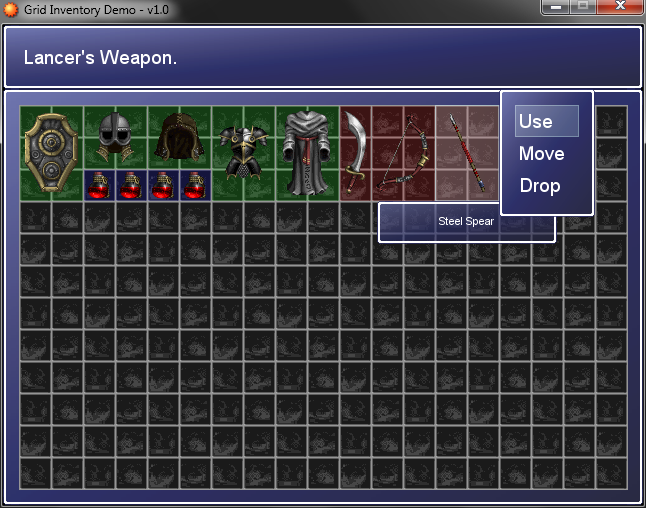

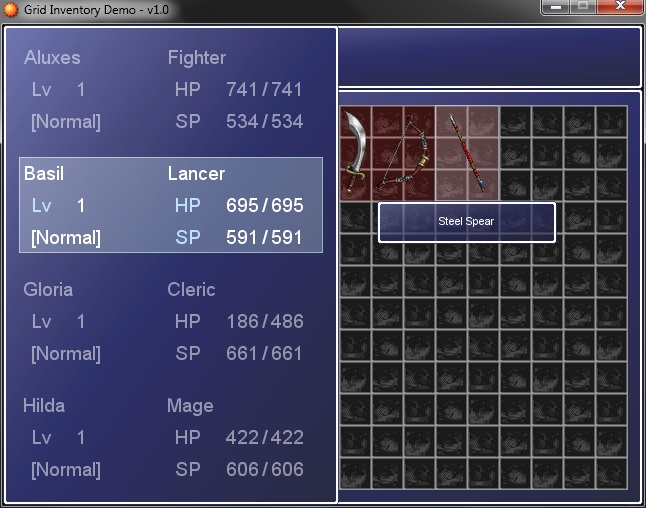




David Johnston
How do i install this? it says it couldnt find line 53
David Johnston
Im a noob so if you could tell me how to install this, thatd be greatttt
Guest
How do I use this?
Guest
How is it that we install the script? sorry.
black mage
Open your RMXP project, and press F11.
A script editor window should be opened. Scroll down on the left column, right click the "Main" script at the bottom, and chose insert.
An empty script should be opened on the right column. Paste this script to the empty column.
And that's how you add most of the script to a project.
Note that this script need a picture described inside the script in order to make it works, so make sure you put one on your project.
P.S I haven't test this, but I'm sure that it'll work.