RPG Maker XP
Moonpearl’s Daily Life #1 (time and lighting)
Introduction
Originally designed as a day/night system, the primary focus of this Daily Life project's part is to provide nice-looking variations in ambient lighting, with realistic light sources.
The dynamic lighting effects are also useful if you want to add to the atmosphere of a dark game, even if you don't want day and night cycles.
Features
Event-controlled time.
- time does not advance automatically – unless you command it to with a parallel event. You get to control how time changes with game variables, down to the second.
- a wide range of variables and switches allows you to set event to appear/occur only at specific times – specific hours and/or days in the week and/or months and/or years…
Natural-looking day and night.
- progressive transition between dawn, day, dusk and night
- progressive change of daytime duration according to the season (daytime lasts longer in summer)
- fading overlay effects according to time of the day (sunbeams at noon and haze at night)
- events named "Shadow" automatically fade out as night gets closer
- day/night can be disabled when inside closed spaces, and luminosity set manually
Realistic, dynamic lights
- any number of light sources can be set and blend naturally into each others
- real-time calculation allows light sources to flicker and even move around
- adjustable radius and strength
- lights tear through darkness but do not overlay ambient light
Screenshots
Downloads
License Terms
Attribution-NonCommercial 3.0 Unported - You must attribute the work in the manner specified by the author or licensor. The licensor permits others to copy, distribute and transmit the work. In return, licensees may not use the work for commercial purposes — unless they get the licensor's permission.
Instructions
This work requires the scripts flagged as MP Scene_Base and MP Common bundled along with it in the demo. You should get them as well to have it work properly.
Author Notes
I put a great deal of efforts into the making of this script. Please comment if you like what you see!
Also please visit my blog to find future updates for this work, and other works of mine.
Compatibility
This script is known to make the interpreter lag, depending on the user’s machine. It is not the script’s fault. RPG Maker’s graphic engine has such poor performances, that how the script works will necessarily confront it to its limits sooner or later. It is pointless to ask me for an optimization, since there’s absolutely nothing more I can do to address this issue. Please see my blog for more information.
Credits & Thanks
Script & graphics by Moonpearl
Terms & Conditions
Free to use, distribute and modify for non-commercial use, as long as the original author is credited.
Comments (9)
Leave a Reply
You must be logged in to post a comment.

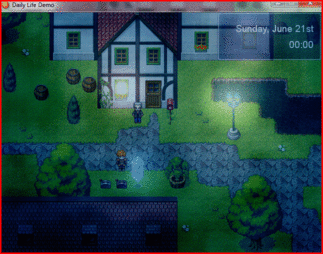




Polraudio
Very nice job moon 😀
Bigace360
Nice script, have you ever thought about creating your own dll file to remove those lags as we both know that rpg maker engine isn't as powerful as other systems. As using certain methods eat up a lot of ram like when I figured out that bitmaps set_pixel and get_pixel was lagging the he'll out of my game when ever I highlight over something with the mouse (mouse script). Still trying to learn visual studio myself but I was able to create dll and test the difference with bitmap methods like invert and greyscale, noticing no lag when I turn those into c++ dll.
If you want the dll source code for an example, I can show you it since I didn't write them I found them on HBgames. However you'll have to wait until I get my internet on my main pc working again first though.
Moonpearl
Thanks for your appreciation guys.
@Bigace: thanks for your advice, but I'm not interested in creating a DLL for that. It's not just about my lack of knowledge regarding C++, also the fact that the lag does not exactly come from an overuse of time-consuming processes. The script does not do graphic processing actually, it merely uses sprites – though a lot of them, too many for RGSS to handle smoothly. So as long as we use the RGSS engine to handle sprites I doubt it's going to lag any less, you would need to write a separate graphics engine.
Also, I'm not committing my life to RPG Maker, this was merely a challenge I set my mind on – and it's sad that it's still lagging in the end, but I'm not going to move heaven and earth in order to adapt to such a poorly written engine forever. If I'm a the point where I'm considering using external code like C++ in a DLL, I might as well write my very own engine from scratch and get rid of all the problems I have with RPG Maker at once – which I have started to do by the way. The point of me using RPG Maker is to see how far I can go using [i]just[/i] RPG Maker, as soon as I get tired of it I already have other plans.
Not to mention, I'm not entirely sure it is legal to use external binaries along with RM's ones.
Bigace360
True I plan on moving to a way more efficient engine after my game is done as there is way to many issue with this crap that Enterbrain will never fix.
Although I don't think theirs an issue with using extenal binaries along with RM's ones as a lot of scripts used since rmxp has been out, and someone might of said something by now.
FaithUkwuomah
Is there an available version of it for VX Ace?
Bob423
I doubt it. Most people don't convert things between engines unless it's something really popular like tankatai. I'm sure there's something similar for ace though.
Moonpearl
Nope. Have never scripted for VX and never will. Sorry!
Guest
I said it before and I shall say it again: this is handy for those, who plan to make a game that makes use of diffrent times ^^
Guest
hi, i have a question, how you do that effect!?