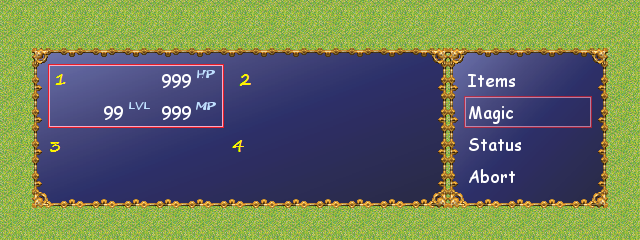-
Content Count
8 -
Joined
-
Last visited
About MateriaBlade

-
Rank
Newbie
- Birthday 11/20/1989
Other
-
Referer
Myself
Profile Information
-
Gender
Male
-
Location
South Dakota
Engines
-
Prefered Engine
RPG Maker XP
-
Engine Level
Good
-
Class Title
Programmer / Scripter
Recent Profile Visitors
1,463 profile views
-
@everyone, Mystery solved and it looks great! Thanks everyone, for helping me out with this. I know I never could've achieved this without everyone's help. I may have other things I'll need help with along the way and know I can turn to all of you.
-
MateriaBlade started following Help with fixing my main menu
-
-
-
-
@ForeverZerO, Now that you mention it, I think you're right and seeing the actual coding would help more than pictures can, lol. Here's my edited Window_MenuStatus. #============================================================================== # ** Window_MenuStatus #------------------------------------------------------------------------------ # This window displays party member status on the menu screen. #============================================================================== class Window_MenuStatus < Window_Selectable #-------------------------------------------------------------------------- # * Object Initialization #-------------------------------------------------------------------------- def initialize super(0, 0, 416, 160) self.contents = Bitmap.new(width - 32, height - 32) @column_max = 2 @item_max = 2 @item_max = $game_party.actors.size refresh self.active = false self.index = -1 end #-------------------------------------------------------------------------- # * Refresh #-------------------------------------------------------------------------- def refresh self.contents.clear @item_max = $game_party.actors.size for i in 0...$game_party.actors.size x = 4 y = @item_max / 2 * 64 actor = $game_party.actors # draw_actor_graphic(actor, x - 40, y + 80) # draw_actor_name(actor, x, y) # draw_actor_class(actor, x + 144, y) draw_actor_level(actor, x + 40, 32) # draw_actor_state(actor, x + 90, y + 32) # draw_actor_exp(actor, x, y + 64) draw_actor_hp(actor, x + 56, 0) draw_actor_sp(actor, x + 56, 32) end end #-------------------------------------------------------------------------- # * Update Cursor Rectangle #-------------------------------------------------------------------------- def update_cursor_rect # If cursor position is less than 0 if @index < 0 self.cursor_rect.empty return end # Get current row row = @index / @column_max # If current row is before top row if row < self.top_row # Scroll so that current row becomes top row self.top_row = row end # If current row is more to back than back row if row > self.top_row + (self.page_row_max - 1) # Scroll so that current row becomes back row self.top_row = row - (self.page_row_max - 1) end # Calculate cursor width cursor_width = self.width / @column_max - 32 # Calculate cursor coordinates x = @index % @column_max * (cursor_width + 32) y = @index / @column_max * 64 - self.oy # Update cursor rectangle self.cursor_rect.set(x, y, cursor_width, 64) end end
-
-
@moonpearl, if you take a peek at the pic that came with this post, in every screenshot taken, all four characters have different levels, leading to different stats, in exhibit B (the middle pic) you can see I've fixed it so their info is displayed sideways which displayed the third and fourth characters info off-menu which is bad, the same happens when I fix it so their info is displayed vertical too, and finally, in exhibit C (the bottom pic) I've set the cursor on the fourth character, which if I could fix it, two characters would be in the top row and the other two would be in the bottom row. Exactly what I'm having trouble with is that I can't get their info to display in rows so all four slots have their respective characters info. I hope that helps clarify what I'm having trouble with and can earn me the help I need, lol.
-
I edited the Window_MenuStatus, I thought I did a pretty good job with it until I hit a brick wall. I tried many times to fix it myself, but had no luck on my own. As far as I know, the Window MenuStatus can only display the characters in a straight row, either up and down or right to left, but I made it into two rows, which was where I hit the brick wall, lol.
-
I fixed up my main menu by making two rows of two characters, Its works fine and I can select whoever I want, but only the first characters info displays correctly. If there's anyone out there who can help me fix it up and allow me to display the other characters info, it'd be appreciated. Thanks.
-
-