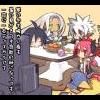-
Content Count
71 -
Joined
-
Last visited
-
Days Won
1
Spence607 last won the day on July 20 2018
Spence607 had the most liked content!
About Spence607

-
Rank
Advanced Member
- Birthday 03/15/1989
Contact Methods
-
Website URL
http://
Profile Information
-
Gender
Male
-
Location
Canada
Engines
-
Prefered Engine
RPG Maker XP
-
Engine Level
Good
-
Class Title
Level Designer
-
Other Skills
Animater
-
Project(s)
Gothic Chronicles
-
-
Daniel Tom started following Spence607
-
Spence607 started following Daniel Tom
-
I figured it out, I had to have exit event processing in the event for some reason. Never had to before.
-
I'm currently using Blizz-ABS 2.6 because it still uses item icons for the item drops, 2.7 uses sprites. Anyway the item drops when I defeat the enemy but I can't pick it up, no matter what key I press I cannot pick up the item. Anyone have any idea why?
-
No, I want the battlers to be above that window so it doesn't have to be transparent. So basically the battlers will be right under the enemy battlers.
-
I just found this old script today and it's very useful if you want to have different fonts for almost anything in the game. The font, size, color, and effects are all stored in a PNG image which can be generated with GIMP. The original script contained a syntax error which I've fixed. Also the script for GIMP to do this does not get the height spacing correct, but you can make the SFont manually easily anyway. I'll make a tutorial if anyone is interested because it will take a while to explain especially if someone doesn't have any knowledge of GIMP. Script SFonts 1.0.txt SFontCreator SFontCreator.zip This is used to calculate the spacing between characters and will add bars to the PNG so RMXP can read them. Here's some of my font creations:
-
I was wondering if it was possible to have multiple fonts in the game that are different sizes. I want to have the title screen, main menu, and battle fonts all different. If this is possible how do I make a new font object and how do I use it?
-
Yeah, where is this z value located?
-
Sweet, I can't wait.
-
Awesome game, played the whole demo. I'd definitely buy it when it's finished.
-
I've figured out how to change the battler y values finally you can edit either self.oy = @height or self.y = @battler.screen_y in Sprite_Battler. Only thing is it also moves the enemy battlers and by the time I get the character battlers above the status window the enemy battlers are way to high, is there any way to only change the value of the character battler?
-
I've been trying the change the y value of the player battlers because I'm using the sprites as battlers and I want to move it up so it's not behind the status window. I know I can change the position of the character in the main menu by editing draw graphic in window base, but where is the y value of the battlers stored?
-
This topic can be closed. I've decided to give up on IG Maker, the program is awesome but I don't have the time to make all the resources myself. I'll be working on the game for months just making all the tile maps, fonts, sprites, etc. it's not worth it.
-
I've been working with IG Maker for two days now and I'm very impressed. Really simple to use, take a look at my title screen. Sorry for the huge file-size, I went crazy designing my title screen's wallpaper. Anyway this game is about heaven VS. hell basically. You get to choose your side at the beginning, so really it's two games in one. Many quests and decisions you make will determine how good or evil you really are and you'll evolve accordingly, basically become a half-breed of either side. The more you evolve the more abilities you will gain and the stronger you will become. The game is mainly about battle, if good defending villages and what not, if evil attacking villages. It's going to be a 2D hack n' slash game similar to the old Zelda games but with real-like sprites and much blood.
-
Yeah it costs less, but the only way I can make a hack n' slash game with RMXP is by using scripts other people made which I don't want to do because I want to make 100% of the game myself. No I'm just using the trial right now but in 27 days I probably will buy it, depends on if my game works out.
-
It is limited, but it's way easier to use then professional programs. So people like me can actually make a nice hack n' slash game without weeks of reading tutorials. Definitely worth the $90.
-
Just figured it out. I forgot that the top-left tile has to be blank, my bad.