-
Content Count
2,215 -
Joined
-
Last visited
-
Days Won
15
Content Type
Profiles
Forums
Blogs
Downloads
Calendar
Gallery
Everything posted by CrimsonInferno
-
I think I'm getting better! :D Sept 4, 2010 Here is a glimpse at what I'm now doing at the moment. Good, bad? EDIT: >.< Sorry about the double post!
-
I think I can :) Since the bird needs to be bigger, like you asked, the box will need to be bigger too. I'll see what I can. I'll try tomorrow though,'cause its really late. :sweatdrop:
-
Welcome to the forum, Shuxio! Make sure you have loads of fun and don't be afraid to ask anything, can? :alright:
-
Waaaaaaah! Kefka is as evil as you can get. He destroyed the planet, merged with Gods, took over the world, killed a special character in the game, held Terra as his slave her whole life, betrayed what you thought were his only allies and far more. :o You should play it...and then try to take back your vote against Kefka. :rofl:
-
Have you played FF6?
-
Chiiiiiiiiiiiiiiiiiiiiiiieeeeeeeeeeeeeeeeeeeeeeeeeeeeeefffffffffffffffffff! You were supposed to vote Kefka.
-
Thanks, Rgangsta! It takes loads of practice, redoing, reshaping, planning and things like that. But if it only took me this long to get to this level, someone with an artistic eye already (you) would probably grasp it faster than me ^,^
-
I could possible try making it bigger...but I don't know about the hay. I'm just learning to sprite, so I can't really do that. Unless you have a sprited image of a nest than I can try that part lo'
-
Thanks Leon! :D At least Kefky won over the other FF villains lol I'm hoping the FF6 fanbase I know exists, will sweep in and help :>
-
Sweet, thanks Project! @Future Voters: You don't need a account to vote, but I think accounts count for a little more voting power :/ Not sure ^,^
-
Okay guys, he's only 2/3000 behind buts Kefka is growing pretty fast! :o Kefka was there before Sweet-Tooth and is far more evil :clap: Everyone, if you don't want to be my forum-slaves food, then vote Kefka! Help vote Kefka the better clown, to beat out Sweet-Tooth! :alright: http://www.gamespot.com/greatest-video-game-villain/vote/battle-hub/index.html?battle_id=41
-
Wow, nice work, Chief! Keep practicing and training and you'll be a master in no time! :D :alright:
-
Thanks Tomo! I hope I'm getting better! lol Okay, update! I think I'll redo the back row, but first I need to ask what's wrong with it. Here is the test sprite: Any help on the back row would be greatly appreciated or any help at all! lol
-
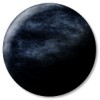
Name upon entering Town!
CrimsonInferno replied to CrimsonInferno's topic in Archived RPG Maker XP Tutorials
Thanks guys! My internet went off last night, so I could edit the rest of my post with credits and thanks and stuff lol @Kiriashi: Yea, it does go for both. I was in VX when doing it, but I thought a lot more people were in the XP area. :sweatdrop: @rgangsta: Yup! You can always mess with it to, somehow get it to start a sound effect or something. :> @den13: You're welcome! I hope it helps you! -
I made this to help a member here, but it wasn't exactly what he/she needed, so I thought I should add it here, in case someone else did. :biggrin_002: ---------------------------------------- Okay, first, we're gonna need the image of the graphic you want to appear. I just created mine: Now, import your graphic (You already did I suppose lol) to the Pictures folder. Save your project and make a new map (or put it on one you already have) and make a new parallel-process event. I place mine at the bottom right corner or top right corner. Once you have picked a place, we are going to create this in the same event you just created (the parallel process event) Image of the parallel process: (Make sure you have it like that!) 1: Fade in the map name image for 3 seconds 2: Show the map name image for 3 seconds 3: Fade out the map name image for 2 seconds 4: get rid of the map name image 5: stop the event So, we have to use the "SHOW PICTURE" function and the "ERASE EVENT" function. Double click on the first line in the event and go to TAB 2. Under the "PICTURE" and "WEATHER", you should see "SHOW PICTURE". This is what we'll need, click it ;) I'll explain everything in here, but I'm sure you already know what these are. If you don't, just say so and I'll edit this post with the explanation. :) In this TAB, select your map name image in the "PICTURE GRAPHIC BOX" with the settings you used. If you didn't use any and need help, please say so. Now save and test it. It works, right? You probably noticed that the image...is sorta permanent and instantly pops up to where ever you set it. You don't want that, do you? lol We want it -- for now -- to fade in and then out when its done. To do this, we'll do a simple, quick and easy edit. This is what we'll need to do: 1: Show the picture at 0 opacity 2: Move the picture, but using the same coordinates as you did when showing it, set this opacity at 255. 3: Wait for 3 seconds 4: Move the picture, but using the same coordinates like before, set its opacity to 0 5: Erase the image Now, let's do as we just said! :> Now, using the "MOVE PICTURE" command, copy the settings used for the "Display Options" in the "SHOW PICTURE" command box. Change the opacity to 255 and wait for 2 seconds. {1 second = 60 frames} Make sure you have "Wait for Completion" checked! (Image of "SHOW PICTURE" command) Add a wait command after the "MOVE PICTURE" command. Make it was for 3 seconds {which should be about 180 frames or 160 lol} Now we're gonna use the "MOVE PICTURE function again. Make it "FADE OUT" by copying the previous "MOVE PICTURE" function and set its opacity to 0. Now, we need to erase them. Use the "Erase Picture" command and then erase the event by using "Erase Event". That way, the map name will always be shown whenever the player returners to the selected map. ---- There, save and test it. You can always mess around with the settings for whatever you need. ;> <-----> Credits & Thanks: I'd like to thank " WhiteRabbit" for making we want to make it and "Cylindrical" for telling me what each function did when I didn't know ;)
-
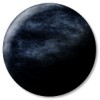
Screen Border + Map Location simpler method ?
CrimsonInferno replied to WhiteRabbit's question in Support
Oh, you wanted it to stay? lol Okay then, you could always take away the Fading and Erasing events and it'll stay ^,^ -
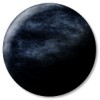
Screen Border + Map Location simpler method ?
CrimsonInferno replied to WhiteRabbit's question in Support
Okay, I think I can help. I'll edit the post ;) Okay, first, we're gonna need the image of the graphic you want to appear. I just created mine: Now, import your graphic (You already did I suppose lol) to the Pictures folder. Save your project and make a new map (or put it on one you already have) and make a new parallel-process event. I place mine at the bottom right corner or top right corner. Once you have picked a place, we are going to create this in the same event you just created (the parallel process event) Image of the parallel process: (Make sure you have it like that!) 1: Fade in the map name image for 3 seconds 2: Show the map name image for 3 seconds 3: Fade out the map name image for 2 seconds 4: get rid of the map name image 5: stop the event So, we have to use the "SHOW PICTURE" function and the "ERASE EVENT" function. Double click on the first line in the event and go to TAB 2. Under the "PICTURE" and "WEATHER", you should see "SHOW PICTURE". This is what we'll need, click it ;) I'll explain everything in here, but I'm sure you already know what these are. If you don't, just say so and I'll edit this post with the explanation. :) In this TAB, select your map name image in the "PICTURE GRAPHIC BOX" with the settings you used. If you didn't use any and need help, please say so. Now save and test it. It works, right? You probably noticed that the image...is sorta permanent and instantly pops up to where ever you set it. You don't want that, do you? lol We want it -- for now -- to fade in and then out when its done. To do this, we'll do a simple, quick and easy edit. This is what we'll need to do: 1: Show the picture at 0 opacity 2: Move the picture, but using the same coordinates as you did when showing it, set this opacity at 255. 3: Wait for 3 seconds 4: Move the picture, but using the same coordinates like before, set its opacity to 0 5: Erase the image Now, let's do as we just said! :> Now, using the "MOVE PICTURE" command, copy the settings used for the "Display Options" in the "SHOW PICTURE" command box. Change the opacity to 255 and wait for 2 seconds. {1 second = 60 frames} Make sure you have "Wait for Completion" checked! (Image of "SHOW PICTURE" command) Add a wait command after the "MOVE PICTURE" command. Make it was for 3 seconds {which should be about 180 frames or 160 lol} Now we're gonna use the "MOVE PICTURE function again. Make it "FADE OUT" by copying the previous "MOVE PICTURE" function and set its opacity to 0. Now, we need to erase them. Use the "Erase Picture" command and then erase the event by using "Erase Event". That way, the map name will always be shown whenever the player returners to the selected map. ---- There, save and test it. You can always mess around with the settings for whatever you need. ;> IMAGES IN A MOMENT. -
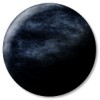
Screen Border + Map Location simpler method ?
CrimsonInferno replied to WhiteRabbit's question in Support
Don't mind my horrible spelling in the last post lol Okay, so you would like a easier way (from what I could understand lol) to make the image border to appear and disappear when you enter towns/new areas, right? -
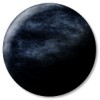
Screen Border + Map Location simpler method ?
CrimsonInferno replied to WhiteRabbit's question in Support
Because of my dyslexia...I didn't quite understand that. I'm sure others did, but....could you provide a egami? Ti could everyone try to help you. :yes: -
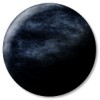
WhiteRabbit at your...service?
CrimsonInferno replied to WhiteRabbit's topic in Introductions and Farewells
Welcome to the forums, WhiteRabbit! Nice to meet you! I hope you enjoy yourself here! Don't be afraid to ask questions, if you have any of course. :biggrin_002: -
Thanks, Rgangsta! Thanks, Madanchi! Thanks Kiriashi! You guys are the best forum-slaves people ever! :P
-
Thanks Tomo! I just finished a redo and I think it looks great! But I'm probably biased. So, any better than the last? I'm basing the lighting/shading off of another female sprite from the RTP. I believe its the red-head warrior. Should I keep practicing the shading? :unsure: Anything wrong with her? EDIT 1: Finished a first draft of a side view. Added to spoiler.


