-
Content Count
258 -
Joined
-
Last visited
Content Type
Profiles
Forums
Blogs
Downloads
Calendar
Gallery
Everything posted by OverlordMao
-
Thanks for the character set, but I actually used those very conveyor belts and replaced the stone arrows that naturally come in RMVX. I didn't realize that it was a defect in the game... :shok: Anyway, if I'm going to have to set up the conveyor belt system like what you did, rgangsta, then I might as well get started. I'm using it as an obstacle in my game, like what they did in the Pokemon games for Team Rocket's hideout (or warehouse, I can't remember anymore).
-
I've tried to make a conveyor belt setup that would work like this. Event 1: Left Arrow Set Move Route : Player (Wait) : $>Change Speed: 5 : $>Walking Animation Off : $>SE: 'Cursor,' 80, 100 : $>Move Left : $>Change Speed: 4 : $>Walking Animation ON Event 2: Up Arrow Set Move Route : Player (Wait) : $>Change Speed: 5 : $>Walking Animation Off : $>SE: 'Cursor,' 80, 100 : $>Move UP : $>Change Speed: 4 : $>Walking Animation ON As it should work: Once you step on event 1, it pushes you onto event 2 which is then set off. However, when I try this, it only pushes the character onto event 2 without setting it off. Can someone tell me what I'm doing wrong? Note: everything within the code box is exactly each event command as best as I could copy it.
-
Does anyone know how to get a converyor belt to work in rmvx?
- Show previous comments 1 more
-

ok, heres a demo :) just pretend the lilly pads are arrow directions ;) look at the events and what i did, its pretty straight forward :)
-
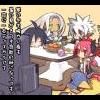
First, I would like to point out that this is for RMVX. Second, I tried to copy what you did, but it didn't seem to work.
-

- Show next comments 3 more
-
If I told you that, it would spoil the story of my game I'm working on. :shifty:
-
I have been trying to make my own character sprite, but it never seems to look even remotely what I need it to. I've tried searching the internet for a character sprite close to what I need, but it still never seems to work. What I'm asking for in complex, actually. If you think you're ready for a spriting challenge, then open the following and prepare for the worst.
-
[sorry I haven't been as active as I wanted to be, School surprized me by starting earlier then planned. I'll try to post more on this, but it might take me some time to get back into character.] The mysterious zombie [that I believe I still am] was in a deep battle with the Collosus Zombie. No one in Ashville seemed to remember that there was a huge shadow heading from the west, but should soon learn of it when night began to fall. The battle seemed to be going nowhere. I, who could feel no fatigue, delivered minor blows that would have been fatal if this was a normal zombie. [For those reading this and don't want to go looking for info on the Collosus Zombie, here's a quick sum-up of what it is. The fused essence of millions of zombies, forming an undead body that's as hard as steel and twice as thick. It's "blood" is actually passageways through the beast itself and expels all living components be means of decomposition and re-decomposition (if you find yourself in a state of re-decomposition, it means your a zombie!)] It would soon be daybreak, and I knew that the Collosus Zombie would soon grow tired of me. "It's wounds just keep healing!" I said in anger. I knew that I might have to reveal my full power soon, but also knew that if I used my full power that my body would be destroyed. I only hoped that I could weaken the Collosus Zombie enough for the humans to kill it. Oozerot, where are you...
-
try out the demo of my game here. http://www.rmxpunlimited.net/forums/files/file/274-cybernetic-dyte-pending-demo/
-
-
36 downloads
This game has been under wraps for a long time, but is now ready for a demo release. Its short, but is the solid start of my game currently called Cybernetic Dyte (Pending). I hope you enjoy this small little demo of mine. :alright: Currently, no screen shots are available as of yet. (July 26, 2010) Edit: I can't seem to get the file here, so no demo of the game is currently release-able. :( Edit 2: Thanks to Marked, the download link works. Enjoy the game. :biggrin_002: ~Possible Errors~ Missing Characterset: $Edge Fix: Copy $Blake and $Blake_1 and rename them to $Edge and $Edge_1 respectively. -
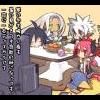
I can't seem to get my demos on here...
OverlordMao replied to OverlordMao's topic in Feedback, Bug Report and Forum Help
I just finished enough for a demo for my game (I think, it could be a short demo or more of a teaser of what could be to come within the game). I'm going to try and upload this one and hope that it works. If it doesn't, then I'll send it to you, Kiriashi. :unsure: -
Several times in the past, I have tried to upload games directly to the download section of RMXPU but it never seems to have gotten through. Later, the game gets a complete overhaul and the demo would have been taken down so I'm not complaining about having the now-dead demo up. :sweatdrop: ...Actually, that is the problem. I haven't tried recently since my game, Cybernetic Dyte (Pending), is still under works and isn't ready for a demo (yet), but it would be nice to know what I would have to do in order the have the game work for the download here. :unsure:
-
Right, sorry about that. I forgot there was a section where I could post that. :sweatdrop:
-
I would like to nominate my game, Cybernetic Dyte (Pending), but I can never seem to get the game onto the download section here or anywhere else without some kind of a problem happening. Got any advice?
-
(Took me a while to log on today :sweatdrop: ) Thanks everybody! The cake... :drool: More importantly, I have nothing I can reveal about my game yet except that I started it over in order to be able to use a World Map idea I had.
-
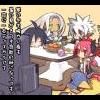
Is it just me, or is my comp getting hotter?
OverlordMao replied to OverlordMao's topic in Computers, Internet and Tech Talk
Its working slightly faster, but it doesn't seem to be getting significantly cooler. And, while I'm not sure what it was, I can tell you it was big, square-shaped, green with several smaller boxes on it, and located the the center of my computer's thingy (technical term). -
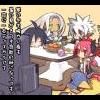
Is it just me, or is my comp getting hotter?
OverlordMao replied to OverlordMao's topic in Computers, Internet and Tech Talk
I cleared out all the dust in the fan, and it's starting to work faster. I found where the heat seems to be generated, though. I think its the Motherboard. I found dust there, cleaned it out by blowing at it (I don't have a Can of Air), and tried to turn it on. First attempt at turning it on, it said that a file was missing or corrupt and couldn't work without it, but then started to work "Ok" at the second attepmt to turn it on. It still lags at times, but this is the current status. -
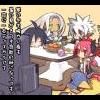
Is it just me, or is my comp getting hotter?
OverlordMao replied to OverlordMao's topic in Computers, Internet and Tech Talk
Your telling me. :( On an important note, Changing the surface seems to have helps the computer slightly and I'm not sure where the Fan is located. However, now it seems to be lagging a lot more than before, and even took longer to turn on! I'm about to start a Virus Scan just to be on the safe side, so we'll see what happens after it. -
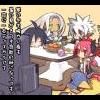
Is it just me, or is my comp getting hotter?
OverlordMao replied to OverlordMao's topic in Computers, Internet and Tech Talk
I keep my laptop on my laptop's case. Why do you ask? -
I'm using a somewhat-old Toshiba computer (maybe 2, 3, or 4 years old. Not sure on exact age) and it seems to be getting hotter and hotter to the touch each day. First, everything I can understand about my computer. The system is a Microsoft Windows XP, Home edition, version 2002, Service Pack 3 (As far as I can tell, that's everything system-wise). The Max GB my computer has is 37.2, but it is currently at 7.94 GBs. That's all I understand about my computer. Now, the actually problem. I've started to notice that my computer has taken slightly longer to load programs, and even turn on. Now it takes almost 30 minutes for my computer to load. By the time it has loaded, however, it's almost to hot to touch (slightly anyway, I can use it, but often only after I get a small bag of ice covered in a towel). Anyone know whats wrong with my computer and what I can do to help it? :unsure:
-
I'll try and make a few Robots for your game.
-
Surprise twist time, I'm taking a role here. Username: OverlordMao Password: PrinnyRule Address: None, I don't live in any one spot. Partner: Dyte Weapon: Dark Book of Spells: Volume III Equipment: Sage's Robe, Night Cape, Ghost Ring. Home Sector: None, I don't live in any one spot. Additional Info: Lives off the land. Currently found to despise the light, so is living underground until news got to him of Kiriashi's death. Story continues from when he gets news. "So... he was killed?" I asked Dyte, the only person who could contact me. I was currently living underground the RMXPU Hall. While I may have left it, I always stayed close by, should anything happen. "Yes, he was killed by the same poison that runs through your veins, Atroquinnine Botolinum." he told me in a low whisper. "But how could anyone even obtain this... poison in my veins, you say?" I wondered about this for sometime before he gave me a response. "Being what you are, master, you are immune to the posion, Atroquinnine Botolinum. My sources tell me that the murder was committed... in the RMXPU Hall." I got up suddenly when I heard about the RMXPU Hall, knowing instantly what I must do. The Sun was as blaring as ever. Dyte, who could survive the light, acted as my eyes and guided me into the place I thought I would never enter again. The Hall was still as incredible as I remembered it, but now was not the time to travel Memory Lane again (seeing that I was born at 5673 Memory Lane, I thought that if I really wanted to go down Memory Lane, I would do just that). Dyte walked me over to the Crime Scene, when he stopped just before entering. When I entered the room, something grabbed my attention. Something most people couldn't smell, but as I had trained myself against all poisons I smelled it. "Atroquinnine Botolinum," I said to myself, "and its fresh." I moved fast, and before I knew it I was at the passage that would lead me to the Blue Lake. "Herbinum Hellum grows near the lake. We shall have to wait, they can only be seen at night," Dyte warned me. He was right, of course, so I did what I did best. I hide in the shadows and waited for someone to walk to the Blue Lake. If need be, I could always just kill someone myself. No one knew, but I had killed someone with no record of him even being dead, but that's only because Dyte never really left us. P.S. Happy Birthday Formlesstree4!
-
I know I'm not as active as most people are or would like to be, but on behalf of... myself, Thank you very much Marked for this site. I have spoken! :alright:
-
Something that can (but not always) look like this.
-
If your using Sprite Sheets, then I can explain it somewhat easy. If not, then... :sweatdrop: Anyway, I'm going to walk you through this bit by bit. First, the setup. I always follow this when making the battler's sheet MNK_POSE1 = 1 # Ready MNK_POSE2 = 2 # Struck MNK_POSE3 = 3 # Woozy MNK_POSE4 = 4 # Block MNK_POSE5 = 5 # Charge MNK_POSE6 = 6 # Retreat MNK_POSE7 = 7 # Attack MNK_POSE8 = 8 # Item MNK_POSE9 = 9 # Skill MNK_POSE10 = 10 # Victory MNK_POSE11 = 11 # Defeat So, now you know where everything goes, right? Almost. Each row is explained there, but you still need to know that your going to also have 4 columns. Each column shows a frame. So the basic setup is four frames per pose (4 X 11). It's best to work on a single row at a time, often just copying and pasting if it can work that way (like if the attacking pose and the skill pose can look the same). So, how do you determine how big a pose is? If your using a sprite sheet, here's what you do. Copy off what looks like the longest pose from the sprite sheet your using, and paste it as a different picture. Then, take the tallest picture from the same sprite sheet, copy it, and simply paste it down onto the longest pose that you had be a different picture. Select everything on the new picture, remove it all, and then work with your new single pose setup. That's it, you have what you'll be using for a single pose. Simply increase the canvas size by x4 width and x11 height and you'll have the entire sheet without anything on it... Ok, so you might want to wait on increasing the height. Actually, its up to you on how you want to put each pose onto the sheet. It helps if you work on each frame one at a time, then simply line it up so that it fits. My best bit of advice I can give you is this. Get Paint.Net (since it comes with a layers function), and experiment with it. Good luck. :alright:
-
Minkoff... that's something like this, right? If so, I think I can help you out... :shifty:

