-
Content Count
2,215 -
Joined
-
Last visited
-
Days Won
15
Content Type
Profiles
Forums
Blogs
Downloads
Calendar
Gallery
Everything posted by CrimsonInferno
-
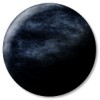
Post Your Desktop #2
CrimsonInferno replied to Polraudio's topic in Computers, Internet and Tech Talk
Mine is rotating between four images every fifteen minutes. Since I turned my PC on, these are the only two that passed so far: -
I was going to ask it in the other thread, but after sitting and thinking about it I thought maybe necro posting that thread would be a bad thing...? :sweatdrop: Well, this time I need help with Japanese names. I know nothing of the language, so I was hoping some of you guys could help me out? :P Here is a list of names I found. I tried to find unisex or girl names that I liked. Bolded names will be named that some sites said could be used for girls and that I like it very much, but I'm not sure which gender it is. I was looking for Japanese girl names that meant lightning, thunder, wolf, dragon or lion, but I haven't had any luck. :( So, any suggestions? Help (if you know what gender they are)? I've never been good at picking names, sadly. >.> Thanks for reading! :D
-
I haven't watched in forever. It didn't confuse me from what I remember. :biggrin_002: And yep, 16 I do believe. :unsure:
-
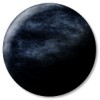
I was just wondering....
CrimsonInferno replied to Joko's topic in Computers, Internet and Tech Talk
Facebook because my ma wants someone to help her with her farm. :sweatdrop: Twitter, not used though, because my ma said it would help my forum. No Myspace...I won't be using it either. lol -
You could say that, I guess. Not 100% like it because I think the differences are big enough to change it. The race that Eureka is (I can't recall how to spell it :sweatdrop: ) is a special race that, I guess, keeps order from the creatures that spawn? I haven't watched in a long time (no good sites to watch it on! lol), but that's what I remember. Bah, I don't know. I liked the ending. It only sucked because I didn't know what 'happens' to Eureka and Renton. :lol:
-
That seems awesome to me. :sweatdrop: I just want this system for the Zelda game. :biggrin_002:
-
AWESOME WORK NOOB! I really love the Sub-Title, very awesome! :3 If you ever want to create that moon icon yourself, I know where the tutorial is :biggrin_002:
-
Okay then, for some strange reason I thought BONES made a official art of it. I was like "NOOOOOOOOOOOOOOOO!"
-
Hello Matt! (this sounds strange, I have a brother called Matthew xD) I hope you enjoy your time here on the forums, the best place to be in and out of game development! :biggrin_002:
-
You do that, and I'll haunt you forever. :C How did you even find an image of Eureka...unedited? Is it official? :o
-
I'm not jelly, Joey. I just dunno wanna see it. :sweatdrop:
-
Because I'm a girl, and I don't wanna see it.
-
Cute wolves!
-
Better not use that unedited version. :angry:
-
You should shrink the image of Alex for people. Its way too big...
-
So I decided to search the internet on learning about latitude Biomes (?) etc etc and I came across this PDF tutorial, which I'm reading now.I want this world to be big, I know that, and snowy but I want it to be believable so I took to learning about this. Anyways, if its allowed, here is the first step is has me doing -- squeezing the land masses together like a puzzle! :3
-
I don't think he wants his stuff spread around like that, but oh well I suppose. Just don't spread the file around xD
-
That is weird, it did messed up my links. That's never happened before.Okay, make an account here (clickable) and once you are logged in, click this link here and download the tutorial. :)
-
@Kiriashi Oh, that makes sense xD And thanks once more :) @Chief Oh, well within Photoshop I make a 1024x1024 image (bigger for me, because I like big, high quality maps) with white/black background at 72pi. Next, I go up to the Filters > Render > Clouds and then I go back to Filters > Render > Difference Clouds/Cloud Difference and then I press that until it makes a shape that I like. See the clouds make countries/islands/lands in whiter and the "sea" is in black. Once it generates a shape that I like, I make some layers, adjust levels, group the layers and some other stuff. I do it a jumbled way and would only confuse you on the later steps, so I'll just link you to a great tutorial by Saderan. It is amazingly simple and fun. I kinda wish I knew about it before I started lol You need an account to download the file here: http://www.cartographersguild.com/attachme...mp;d=1262251614 Here is the thread: http://www.cartographersguild.com/showthre...0%93-a-tutorial
-
@Kiriashi: Yes, I made them. :) What's "totes'"? :sweatdrop: @Chief: I used Photoshop CS5; but GIMP, Paint and older PS can do this as well. :) And thanks guys! I only started last night, so I'm no master. :biggrin_002:
-
Sorry if the link doesn't work. I've edited it a billion times.
-
What did I do wrong, Kiriashi? :(
-
You made these? They are awesome, Chief! I really love them, especially the character and water. I don't know how to swim, but your water makes me want to! :biggrin_002: Great job! :alright:
-
Why did it look weird? :( There are other versions of water too, if you would like to see them: Hmm, things are still a bit square and lined up. Try to get things more random. You can use events to make graphics as tilesets as well :)
-
You use round autotiles. You can find them in Kiriashi's mapping development thread here. http://www.rmxpunlimited.net/forums/topic/2367-kiriashis-mapping-depot/ It needs more trees, flowers, weeds, rocks etc etc stuff like that. Things that would be in a plain, ya know? :3 Randomize the placement of the trees etc, it helps make it look natural. For example, here is an image of a plain in real life. I know its impossible to get it really realistic, but it helps looking at images :) http://img.wallpaperstock.net:81/clouds-over-plain-wallpapers_13936_1440x900.jpg

