-
Content Count
2,215 -
Joined
-
Last visited
-
Days Won
15
Content Type
Profiles
Forums
Blogs
Downloads
Calendar
Gallery
Everything posted by CrimsonInferno
-
Hmm....if we can't have the "Gamedevunlimited.net", how about "GamecreationUnlimited" or "UnlimitedCreation?"?
-
I think he's meant to be sitting on something. Great work, by the way!
-
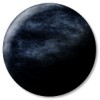
Ultimate Resource Thread!
CrimsonInferno replied to CrimsonInferno's topic in Resource Showcase & Critique
Have found a wonderful site! Its got a lot of stuff I've never seen before! I hope you guys like the new find! Resources are resources anyways! http://www.touchofdeathforums.com/smf/index.php?topic=37984.0 I was looking for destroyed city tilesets, but I've had zero luck. Oh well, I'll keep looking and report back any good links! EDIT: I think you guys will also love my deluxe package! Called: "Crimson's Deluxe Package!" It contains loads of stuff (not found on the above website, sadly) that I hope you guys will love! I would upload them to the gallery here, but I do not know how to work it :( So if anyone would like to upload the package's items to the gallery, go right ahead! ~Download Link~ On my quest to find destroyed village sets (which has basically been a fail) I have found so many tilesets and addons....! Its amazing! Enjoy! -
Its cool, I'm always glad to help :) Happy game making and good luck, Xpnoob! :D
-
Hello and welcome to the forums, Kazten! I hope you enjoy your stay here, it really is the most friendliest community you will find :>
-
That image is huge xD Let me cut it down for you. You should remake it and save it as a PNG, as it will look a whole lot better, but this is what it should be like: Try importing this one AFTER you remain it to the desired name. Remember, 96x96, transparent background and save the file type as PNG. EDIT: Gimp is a great program. Its free and it can open PSD files without installing anything special. Just install GIMP and then open the file and you can get the perfect quality and size. And then went you are finished. "SAVE AS" a different file type like this "Girlface.png". Just make sure you don't over write the old file. :>
-
Can you give me the image please? I'll edit it and give it back :)
-
Um, so they are corners? How can I tell what to add there if I'm ripping sprites? :P
-
So you made the picture, correct? How big is it? If its over 96x96, then you will need to edit the script a bit. If its the right size, import it to the pictures tab through the resource manager as a PNG file. It can't have spaces in the name. Also, within the PICTURES folder, you didn't create another folder for the faces, did you? If so, delete it and just place the image within the PICTURES folder by importing. You didn't edit the script did you?
-
You're very welcome! Just remember to credit the maker of the script and whatever else you use :> Enjoy and good luck!
-
Ah, our scripts are completely different looking! Okay, so you will need to download the demo of the script here: http://www.creationasylum.net/forum/index.php?showtopic=590 Once downloaded, open up the game and then your game and then make sure both games have the script menues opened. Now go to the demo game you just downloaded and click the "AMS" and make sure a blue color highlights it. Once that's done, right click "COPY". Now go to your game and then click the "AMS" you pasted into there and then right click and select "PASTE". If two are there, delete your old one by right clicking it and then hit "Delete". See if that works. :>
-
@Evil sgt: Why did ya post three times? :P Also, if you could link him to the script you are using, that would be great, if its the Coco one I mean :> ---------- @Xpnoob: It is, but its really blur. Do you think you could take it again, post it in a graphics program and just cut out the box I need to look at? Hm, did you paste the script exactly? Do you have any other scripts on? Any special fonts or something? That could be a problem...if this system doesn't work, I can link you to a Coco script, which is also great. :>
-
Hmm...could you take a picture of where you placed it in the script area? Its on line 528, I won't be able to know what's wrong with yours as mine works perfectly. Could you also take a picture of line 528 of the script?
-
Could you take a screenshot of the error? I'll see what it is. Also, yes. Here, I'll show you. Pretend this is the text box as you type: So, when I start a message, I write "/f[Tommy]" and then the rest of the message. Let's say the character's face graphic was called "Tommy" exactly like that, but I accidentally typed "/f[tommy]" it wouldn't work. You have to put the exact name of the face graphic between the brackets. :> The face graphics must be in the "PICTURES" folder.
-
Depends on your sprite. I suppose you want the picture to look like your character? Then you'll have to find some that will, or ask people to make them (aren't a lot of spriters anymore). Or, you could use these generators to create a face that matches your sprites! http://www.rpgmakervx.net/index.php?showtopic=33443 http://www.rpgmakervx.net/index.php?showtopic=38601 And then when you are done with creating your image, you can decrease the image size, or edit the script to allow a bigger picture than 986x96 :)
-
No need to mess with anything else. :> First, grab the script Now go into the "SCRIPT" tab in the editor. You know, when you start up the program and you're allowed to draw around? Well, to the right next to the resource importer, there should be a little icon of paper with a pen on it. Click it and you should see a box appear with lots of code to the left. DO NOT mess with any of that. Instead, click the "MAIN" tab and then right click it and click "INSERT" and then a black space should appear above it. Now grab the above code (script) and then click the new space you just created and then name it " AMS-Adanced Message Script" or just "AMS" for short. Now click the box to the right of (it should be empty)and then right click the area and "PASTE" the script into the empty spot. Now hit "APPLY" and then "OKAY". and then the script is in play! Here is the manual, it will teach you everything about the script: http://www.creationasylum.net/index.php?autocom=custom&page=ams
-
Ah, it will be really, really hard to do it form hand, or at least I've heard it will. Do you know what a script is? If so, there are a few that will allow the features you want, plus a lot more. Are you planning on selling your game? If so, the scripts would then cost 20$ each game, but if you don't play on selling it to the world, the scripts I know of, are free. Coco's version is better in some aspects, to me at least, but its pretty rare to find nowadays. I like this one as well: http://www.creationasylum.net/forum/index.php?showtopic=590 Here is a major list of different CMSs: http://www.creationasylum.net/forum/index.php?showforum=130 The first link I gave, will allow you to have images appear in your text boxes. For example, if a dog was speaking, you could make a dog picture appear. Just like in that image you provided :)
-
Oh, so you want the events to show a picture of the person (sprite)to appear in the text menu when talking, correct? Ah, could you post your sprite/s? A sprite for XP must be this size: When importing a sprite, make sure you right click the background (the stuff behind the sprite) to make it work correctly. Also, the sprite must be uploaded to the "Characters" profile. For a image of the person's face, I suppose, you could upload it to the "PICTURES" and then make it directed by a chatbox. But, there are scripts that can do this, if you didn't know already.
-
What do you mean by events using pictures? For your second question, do you mean sprites, tilesets, autotiles and everything else, or an actual picture of (for example) a dog? If you could explain a bit more, I will be glad to help! :>
-
Sorry to double post and necro...but its pretty urgent and I didn't want to recreate the same thread.... But does anyone know what the "3" means on this image? Since I'm ripping tilesets, I suppose I'd have to fine whatever "3" asks for, but I'm not quiet sure what that is. I've gotten everything else down to the autotile, but this is getting to be a hard dilemma for me. So is the "3" representing the inner outward points, or something else? I need to know what it is took look for it by ripping them xD If anyone could help me, I'd really appreciate it :) Thanks for reading! :Huggles
-
I think Marked would like to attract those other game engine users as well :)
-
:( Really? Oh, I'm so sorry Enigma (When you see this)! I'll fix it now T.T
-
I'd like to nominate Enigma :) He's very helpful, is always on when I see (when I'm not up till 3:00 am xD), friendly and really nice! :>
-
Oh, I actually like the one :3 I'll try and think of more, if I may.
-
So something basically universal all around the game makers, correct? Or something in that direction? Unlimited games? Games unlimited? Unlimited expressions? (This one is really random xD)


